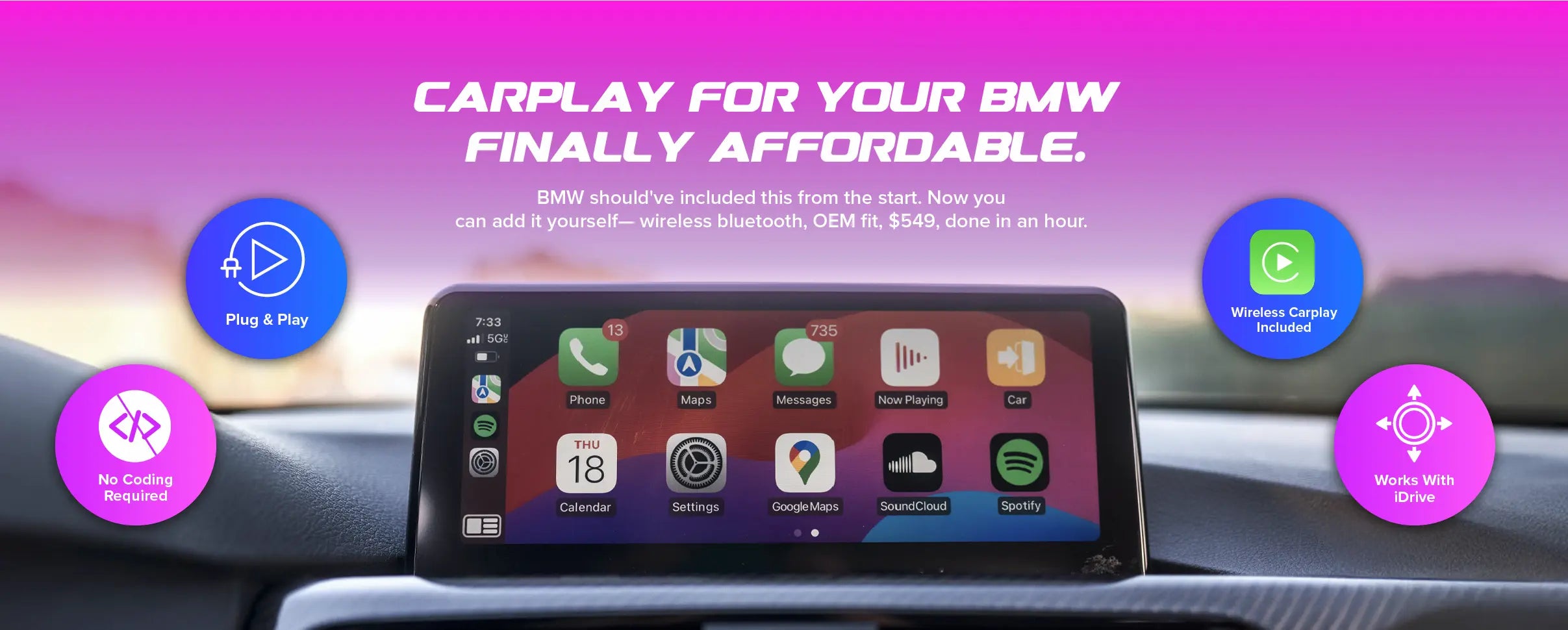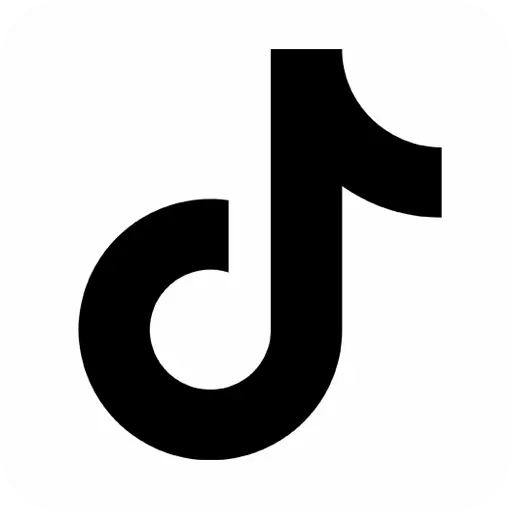AN ESSENTIAL AND PRACTICAL UPGRADE
Transform your BMW’s infotainment experience with our Apple CarPlay and Android Auto retrofit kits — built to deliver OEM-quality performance with plug-and-play simplicity. Whether you're looking to stay connected, navigate smarter, or enjoy your favorite media on the go, this upgrade adds modern functionality to your beloved BMW without sacrificing its original look or feel.
Full Smartphone Mirroring | Hands-Free Voice Control | Wireless & Wired Options | OEM-Like Interface | Easy Installation
RETROFIT BOX
$750
$549





*Everything From Retrofit Box
DISPLAY UPGRADE
$1000
$699





*Everything From Retrofit Box
iDRIVE8 UPGRADE
$1000
$749



*Everything From Retrofit Box and Display Upgrade
The Install Process
1. Preparation for Installation
- Park the vehicle on a flat surface and turn off the ignition.
- Disconnect the car battery to prevent electrical shorts.
2. Removing the Existing Unit
- Use trim removal tools to carefully detach the dashboard panels
- Unscrew and remove the factory head unit. Disconnect all cables, noting their positions.
3. Installing the Retrofit Unit
- Connect the provided harness to the retrofit unit and the original head unit.
- Secure the connections as per the manual
- Place the retrofit unit securely behind the dashboard.
4. Reassemble
- Reconnect the original head unit and reattach the dashboard panels.
5. Activation & Setup
- Reconnect the battery and follow the instructions to activate CarPlay or Android Auto using a USB drive or software tool.

Wireless Apple CarPlay
SAVE UP TO 50% OFF
Transform your BMW's infotainment with wireless Apple CarPlay. Premium connectivity meets effortless elegance.

 iDrive8 Display iDrive8 Display |
 Carplay Screen Carplay Screen |
 Retrofit box Retrofit box |
|
|---|---|---|---|
| Apple Carplay |  |
 |
 |
| Android auto |  |
 |
 |
| wireless bluetooth |  |
 |
 |
| touchscreen |  |
 |
 |
| iDrive8 Interface |  |
 |
 |
Before/after
Scroll through the transformation and experience what a proper infotainment upgrade can do for your BMW.

Before

After
Frequently Asked Questions
Product
Apple CarPlay is a feature that lets you connect your iPhone directly to your car’s iDrive system. It allows you to use apps like Maps, Spotify, Messages, and more on your BMW’s screen with full voice control through Siri. It makes driving safer and more convenient by keeping everything hands-free and integrated.
Yes! Our Apple CarPlay retrofit is fully plug-and-play and works with all BMW models that are compatible with the retrofit system. If you’re unsure about compatibility, check your iDrive system or contact us with your VIN, we’ll confirm compatibility for you.
Our Apple CarPlay retrofit features a fully plug-and-play setup with no coding required. The installation is straightforward and designed for easy DIY installation. We provide comprehensive guides and dedicated support to help you through the entire process, making it simple to add this premium feature to your BMW.
Our Apple CarPlay retrofit uses Bluetooth connection for wireless connectivity with your iPhone. While the connection to your phone is wireless, there are some backend cables required during the initial setup to establish the function properly. Once installed, you’ll enjoy seamless wireless connectivity.
No, you won’t lose any OEM features. CarPlay simply adds extra functionality on top of your iDrive system. You’ll still have full access to your factory navigation, radio, climate controls, and all other BMW functions, with CarPlay as an additional option.
Yes. All Apple CarPlay retrofit products come with a 30-day warranty covering manufacturing defects. We also offer dedicated customer support to help with setup, troubleshooting, or any questions you may have after installation.
VERIFIED CUSTOMERS
4.9 out of 5 stars from over 3,500 reviews