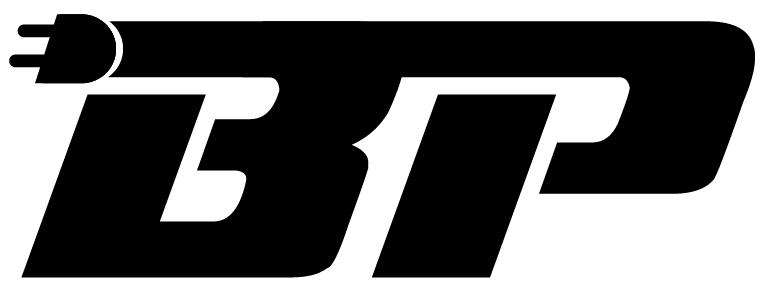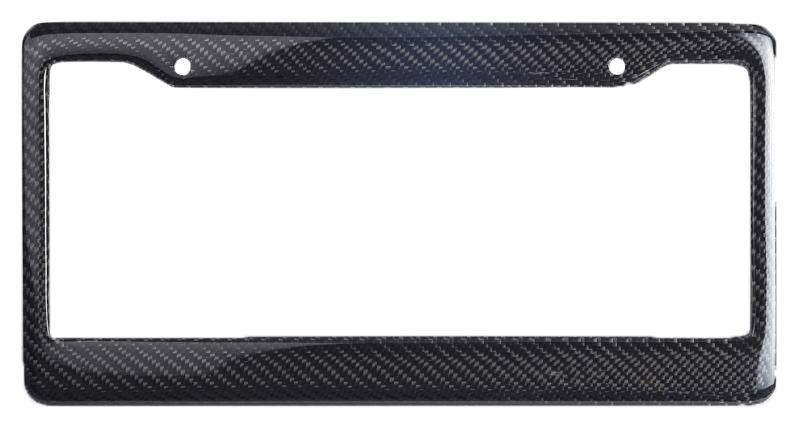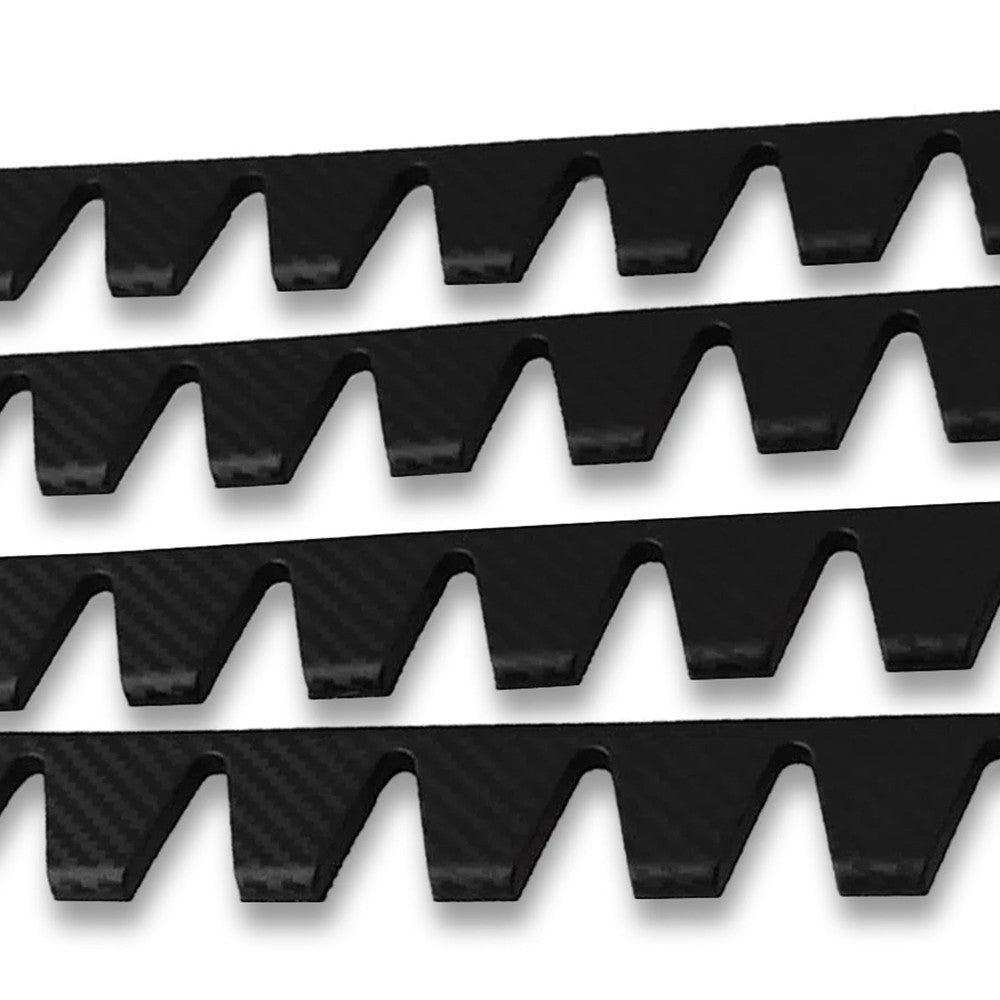A Deep Dive Into iDrive 8: Exploring The Next Generation Of BMW Infotainment!
BMW has always been at the forefront of innovation, and its latest offering, iDrive 8, is no exception. As the latest generation of BMW's infotainment system, iDrive 8 represents a leap forward in design, features, and user interaction. First introduced in the 2022 BMW iX and i4 electric vehicles, iDrive 8 has captivated automotive enthusiasts with its sleek new design and cutting-edge functionality.
One of the most striking changes in iDrive 8 is its redesigned interface. A single, curved 12.3-inch display has replaced the previous dual-screen setup. This larger, high-resolution screen provides a more immersive experience and delivers information in a visually attractive manner. The streamlined design enhances the dashboard's aesthetic appeal and ensures easy accessibility to crucial information and controls.
How BMW iDrive 8 Makes Driving More Convenient And Fun
- Single, Curved 12.3-inch Display: The single, curved 12.3-inch display is one of the most noticeable changes in iDrive 8. The display is larger and has a higher resolution than the previous System, offering a more immersive experience. The display is also curved, which helps to reduce glare and make it easier to see the information on the screen.
- BMW Intelligent Personal Assistant: The BMW Intelligent Personal Assistant is a voice-activated assistant that can be used to control various functions in the car, such as the climate control, the audio System, and the navigation system. The assistant can be activated by saying "Hey, BMW," and it can understand a wide range of commands. For example, you can ask the assistant to change the temperature in the car, play a specific song, or find the nearest coffee shop.
- My Modes Feature: The My Modes feature allows you to customize the driving experience. You can create different profiles for different driving situations, such as Comfort, Sport, or Eco Pro. Each profile changes how the car drives; the infotainment system works, and the interior lights are set up. For example, in Comfort mode, the car will drive more smoothly, and the infotainment system will be more user-friendly. In Sport mode, the car will drive more aggressively, and the infotainment system will focus more on performance.
- Gesture Control: Gesture control allows you to control the System by waving your hand in front of the display. This can be used to do things like adjust the volume, skip songs, or answer calls. Gesture control is a new feature in iDrive 8 and is still under development. However, it has the potential to be a very useful feature, especially for drivers who want to keep their hands on the wheel.
- Voice Commands: Voice commands allow you to control the System by speaking to it. This can be used to find a destination, change the radio station, or adjust the climate control. Voice commands are a trendy way to interact with infotainment systems, and many other automakers, such as Tesla and Ford, support them.
Which BMW Models Have iDrive 8?
|
2022 BMW iX |
|
2022 BMW i4 |
|
2023 BMW 7 Series |
|
2023 BMW X1 |
|
2023 BMW X5 |
|
2023 BMW X6 |
|
2023 BMW X7 |
|
2023 BMW 2 Series Active Tourer |
|
2023 BMW 2 Series Coupe |
|
2023 BMW XM |
Can I Update My BMW To iDrive 8?

You can update your BMW to iDrive 8. However, it is important to note that not all BMW models are compatible with the update. To check if your BMW is compatible, you can contact your local BMW dealer.
If your BMW is compatible with the update, you can update it using a USB drive or over-the-air (OTA). To update your BMW using a USB drive, download the update from the BMW website and transfer it to a USB drive. Once the update is on the USB drive, insert it into your BMW's infotainment system and follow the on-screen instructions.
To update your BMW over-the-air, you must have an active BMW Connected Drive subscription. Once you have an active subscription, you can check for updates by going to the "Settings" menu on your BMW's infotainment system. If an update is available, you will be prompted to install it.
It is important to note that updating your BMW to iDrive 8 may not be compatible with all third-party apps and devices. If you use any third-party apps or devices, check with the manufacturer to see if they are compatible with iDrive 8.
Here Are The Steps On How To Update BMW iDrive 8 Using A USB Drive
Download the Update from the BMW Website.
Go to the BMW website and sign in to your account.
Select "Software Update."
Enter your BMW's VIN.
Select the update that you want to download.
Click "Download."
Transfer the Update to a USB Drive.
Format the USB drive to FAT32.
Create a new folder on the USB drive called "Update."
Copy the update file downloaded from the BMW website to the "Update" folder.
Insert the USB drive into your BMW's infotainment system.
Turn on your BMW.
Insert the USB Drive into the USB port in your BMW's Center Console.
A message will appear on the infotainment system screen asking if you want to install the update.
Select "Yes."
Follow the on-screen instructions.
The infotainment system will start installing the update.
This may take several minutes.
Once the update is installed, your BMW will restart.
Important:
-Do not remove the USB drive while the update is installing.
-If the update fails, you may need to contact your BMW dealer for assistance.
How to Update Your BMW to iDrive 8 Over-the-Air: A Step-by-Step Guide

Go to the "Settings" menu on your BMW's infotainment system.
Turn on your BMW.
Press the "iDrive" button on the center console.
Use the iDrive controller to navigate to the "Settings" menu.
Select "Software Update."
Use the iDrive controller to select "Software Update."
Check for updates.
The infotainment system will check for updates.
You will see a message on the screen if an update is available.
If an update is available, follow the on-screen instructions to install it.
Select "Install" to start the update.
The infotainment system will start installing the update.
This may take several minutes.
Once the update is installed, your BMW will restart.
Important:
-You must have an active BMW ConnectedDrive subscription to update your BMW over-the-air.
-If you do not have an active subscription, you can update your BMW using a USB drive.
-Do not turn off your BMW while the update is installing.
-If the update fails, you may need to contact your BMW dealer for assistance.
What Is The Difference Between BMW iDrive 8 And iDrive 7?
iDrive 8 is the successor to iDrive 7, and it features a number of new and improved features. Here are some of the key differences between the two systems:
1. Display: iDrive 8 features a new curved display that combines a 12.3-inch instrument cluster and a 14.9-inch infotainment display. The display is also higher resolution than the one found in iDrive 7.
2. Operating system: iDrive 8 is powered by a new operating system that is based on Android. This allows for more customization and integration with Google services.
3. Voice recognition: iDrive 8 has improved voice recognition capabilities. This makes it easier to control the System without taking your hands off the wheel.
4. Connectivity: iDrive 8 is 5G-ready, allowing faster data transfer speeds. This can be useful for streaming music, downloading maps, or other online services.
5. Autonomous driving features: iDrive 8 includes a number of new autonomous driving features, such as lane-keeping assist and adaptive cruise control. These features can help make driving more comfortable and safer.
Overall, iDrive 8 is a significant upgrade over iDrive 7. It offers a number of new features and improvements that make it a more modern and user-friendly infotainment system.
|
Feature |
iDrive 8 |
iDrive 7 |
|---|---|---|
|
Display |
12.3-inch instrument cluster + 14.9-inch infotainment display |
10.25-inch instrument cluster + 12.3-inch infotainment display |
|
Operating system |
Android-based |
BMW-based |
|
Voice recognition |
Improved |
Basic |
|
Connectivity |
5G-ready |
4G LTE-ready |
|
Autonomous driving features |
Available |
Not available |
Can You Upgrade From iDrive 7 To iDrive 8?

As technology advances, automotive infotainment systems evolve to offer more innovative features and enhanced user experiences. BMW's iDrive 8, the latest generation of its infotainment system, has garnered significant attention for its cutting-edge capabilities. However, if you currently have iDrive 7 and are wondering whether you can upgrade to iDrive 8, here's what you need to know.
Unfortunately, it is impossible to upgrade from iDrive 7 to iDrive 8. iDrive 8 is an entirely new system that requires specific hardware components and is not backward compatible with older Bimmer models equipped with iDrive 7. Therefore, if you want to experience the benefits of iDrive 8, you must purchase a new BMW model with this latest infotainment system.
While upgrading to iDrive 8 may not be an option, Bimmer does offer over-the-air (OTA) updates for iDrive 7. These updates allow for the addition of new features, bug fixes, and performance improvements to enhance your driving experience.
To check for available OTA updates for your BMW with iDrive 7, you can follow these simple steps:
- Start your car and ensure it is connected to a Wi-Fi network.
- Open the iDrive menu and navigate to System> Remote Software Upgrade.
- If an update is available for your vehicle, it will be displayed on the screen.
- To initiate the installation, select the option to Install the update.
- The update will be automatically downloaded and installed onto your vehicle's infotainment system.
Summary
Discover the future of BMW infotainment with iDrive 8. Featuring a sleek curved display, intelligent voice control, and personalized driving modes, iDrive 8 takes your driving experience to the next level. Ready to upgrade? Visit Bimmer Plug for the latest BMW updates and unleash the full potential of your vehicle.